Setting Up a Satellite Phone: A Beginner’s Guide

In remote areas where traditional cellular networks fail, a satellite phone can be a lifesaver. Unlike cell phones that rely on terrestrial towers, satellite phones connect directly to orbiting satellites, ensuring communication even in the most isolated locations. Setting up a satellite phone may seem complex, but with the right approach, it becomes straightforward.

Choosing the Right Satellite Phone
Before setup, selecting the right satellite phone is essential. Popular brands include Iridium, Inmarsat, and Thuraya, each offering different coverage and features. Iridium provides global coverage, while Inmarsat focuses on land and sea regions. Thuraya works best in specific parts of Europe, Africa, Asia, and Australia. Understanding your coverage needs is the first step.

Activating Your Satellite Phone
After purchasing your device, activation is required. Most providers offer prepaid or postpaid plans. Activation steps include:
- Inserting the SIM Card – Similar to a traditional mobile phone, satellite phones use a SIM card provided by the service provider.
- Powering On the Device – Hold the power button until the device boots up.
- Registering with the Satellite Network – The phone must establish a line of sight with a satellite. This process can take a few minutes and requires an open sky view.
- Testing Connectivity – Once registered, making a test call ensures the device is functioning properly.
Using Your Satellite Phone
To make a call, dial the country code followed by the phone number. Unlike standard cell phones, satellite phones require direct dialing with an international format. Some models also allow SMS messaging and limited data use.
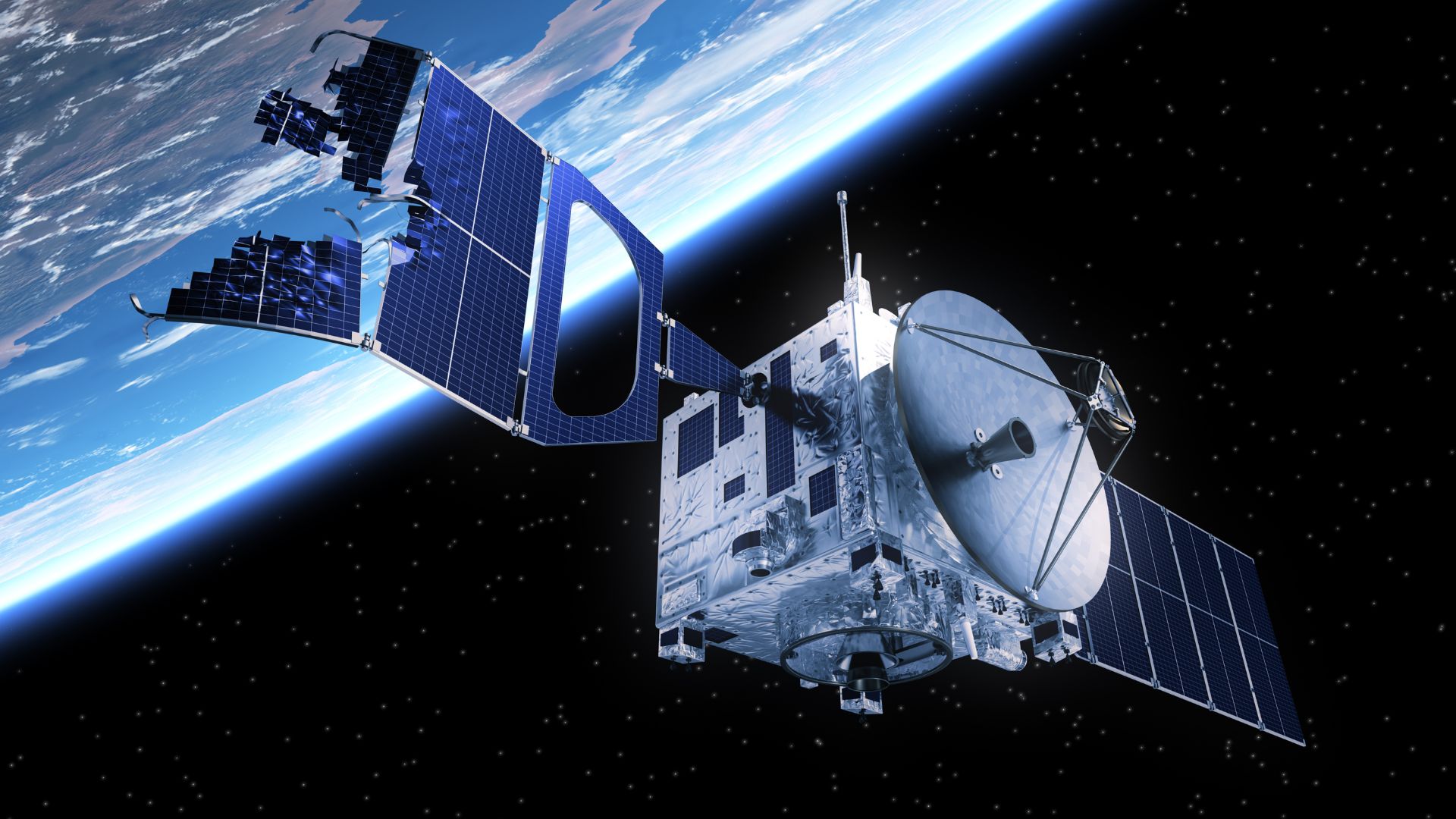
Optimizing Performance
For reliable communication, ensure:
- Clear Line of Sight – Buildings, trees, and mountains can obstruct satellite signals.
- Proper Battery Management – Keep batteries fully charged, and carry extra power sources.
- Understanding Network Latency – Satellite calls often have slight delays due to signal travel distance.

Emergency Preparedness
In emergency situations, knowing how to use a satellite phone efficiently can save lives. Keep emergency numbers pre-programmed and ensure your phone is in working condition before embarking on any trip.
Setting up a satellite phone is simple with the right steps. Whether for adventure, remote work, or emergency preparedness, these devices provide critical communication in places where traditional networks fail. With the right setup and maintenance, your satellite phone will keep you connected no matter where you are.

